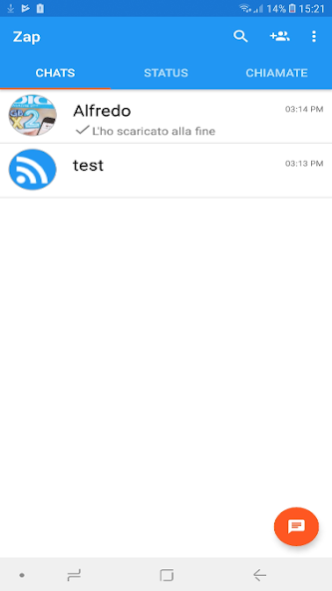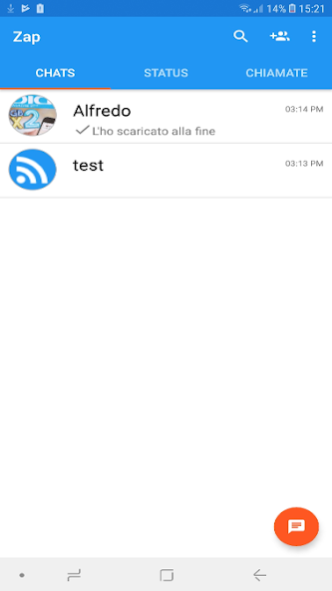Zap Messenger 1.2.5.3
Free Version
Publisher Description
WHY USE ZAP:
• NO COST: Zap uses the phone's Internet connection (4G / 3G / 2G / EDGE or Wi-Fi, depending on availability) to allow you to send messages and send calls to friends and family all WITHOUT COSTS, just have a connection data or Wi-Fi
* There are no subscription fees for using Zap. (IT'S ALL FREE)
• MULTIMEDIA: Send and receive photos, videos, documents, and voice messages.
• FREE CALLS: Call friends and family for free using Zap calls, calls work even if the other person is in another country!
* The Call Zap function uses your phone's Internet connection and not the voice minutes included in your phone plan.
(Note: costs for data traffic may apply. Contact your telephone company for information. In addition, 112, 113 and other emergency numbers are not accessible through Zap).
• FREE VIDEO CALLS: Video Call friends and relatives for free using Zap Video Calls, Video Calls work even if the other person is in another Country!
* The Zap Video Call feature uses your phone's Internet connection and not the voice minutes included in your phone plan.
(Note: costs for data traffic may apply. Contact your telephone company for information. In addition, 112, 113 and other emergency numbers are not accessible through Zap).
• GROUP CHAT: Create group chats with your contacts so you can easily keep in touch with family friends.
• NO COST: There is no additional cost for sending national and international Zap messages.
Chat quietly while also taking calls and video calls with your friends all over the world and avoid the costs of national and international SMS and MMS. *
• QUICK REGISTRATION: Why enter too much data and having to worry about remembering it? Zap works with your phone number, you can't forget it!
Everything fits perfectly into your phone's current address book.
• ALWAYS CONNECTED: With Zap, you are always connected even when you are not online messages are delivered when you return online so you don't miss anything!
You do not have the problem of being connected or disconnected.
• USE YOUR CONTACTS: Your address book is used to easily connect with your contacts who have Zap installed, if they don't have it waiting for you .. Invite them!
• OFFLINE MESSAGES: Even if you lose notifications or turn off the phone, Zap saves your most recent messages and delivers them to you the next time you use the application.
• OTHER FUNCTIONS: You can Share your location, exchange contacts with a chat, you can set customized wallpapers and even notification sounds or simply the vibration, you can send the chat history by email or by message and send broadcast messages to multiple contacts simultaneously! and new features coming soon. . . .
Our team is always at your disposal for criticism and improvements or if you have an idea ... let us know!
if you have any questions or concerns, you can write to us at:
info@zapping.chat
or follow us on Facebook ZaP!
About Zap Messenger
Zap Messenger is a free app for Android published in the Chat & Instant Messaging list of apps, part of Communications.
The company that develops Zap Messenger is ZapLab. The latest version released by its developer is 1.2.5.3.
To install Zap Messenger on your Android device, just click the green Continue To App button above to start the installation process. The app is listed on our website since 2020-05-01 and was downloaded 1 times. We have already checked if the download link is safe, however for your own protection we recommend that you scan the downloaded app with your antivirus. Your antivirus may detect the Zap Messenger as malware as malware if the download link to com.zap.chat is broken.
How to install Zap Messenger on your Android device:
- Click on the Continue To App button on our website. This will redirect you to Google Play.
- Once the Zap Messenger is shown in the Google Play listing of your Android device, you can start its download and installation. Tap on the Install button located below the search bar and to the right of the app icon.
- A pop-up window with the permissions required by Zap Messenger will be shown. Click on Accept to continue the process.
- Zap Messenger will be downloaded onto your device, displaying a progress. Once the download completes, the installation will start and you'll get a notification after the installation is finished.